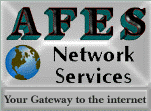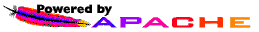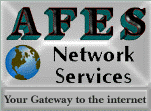  |
Broadband Now ratings
Coverage Map |
| HOWTO- Manage the bandwidth used by your ROKU device so it doesn't block access to other devices. 3.5 Mbps is recommended
| Yahoo / SBGC mailservers rejecting your email, here's a workaround.
|
Microsoft Peer to Peer networking Microsoft has distributed Windows 7 and 10 operating systems with their Peer to Peer
Networking components enabled by default. This causes your computer to become a slave to a large number of other computers,
using all of your available bandwidth to the Internet to transfer files such as Windows 10 upgrade and Windows updates.
Windows 10 uses your bandwidth to send other people updates
How to stop Windows 10 from using your PC's bandwidth to update strangers' systems
How to Stop Windows 10 From Uploading Updates to Other PCs Over the Internet
Windows 10 Uses Your Bandwidth to Distribute Updates, Disable It Here
More on Microsoft updates crushing your connection
Windows 10 and Akamai background phantom downloading bandwidth monster
Akami, the government, Microsoft and theft of your data
|
Mobile APPs and how to prevent them from using resources/data and network speed in the background without your knowledge:
Apps eating up your data, battery, and memory on your phone.
The technology security company AVG put out a report that reveals the biggest data, memory, and battery hogging apps for Android users.
Samsung Phones, SnapChat and other bandwidth and data hogs
iPhone data usage and how to prevent background apps using all your bandwidth:
Social Network Apps management
iCloud: The hidden cost for the magic, and how to avoid it
Any "Cloud Drive" service will cause your devices to use all available bandwidth multiple times per day as they sync your data in the background.
Microsoft one drive
Having a back up of your contacts and photos sounds great, but it may not be great if it's causing your phone to consume tons of bandwidth without your expressed consent.
|
Microsoft OneDrive cloud drive, if you don't want your data going to Microsoft for resale, here is how to disable OneDrive.
Google Nest and Amazon data mining.
"For example, home insurers and utility companies have already made deals with Nest to put smart devices in their customersí homes."https://www.consumerwatchdog.org/privacy-technology/how-google-and-amazon-are-spying-you What Google can really do with Nest, or really, Nestís data
| Remember, any use of any of the Cloud Drives, data backup services or unmanaged updates for APPs or Operating Systems will use all available bandwidth in competetion with any known/desired use of the Internet. Monitoring and management of all devices connected to your WIFI Internet access is necessary to prevent wasted resources. How to properly run an accurate speed test
Gamers, we have a scheduled game package download option available for those with managed routers, contact our office for information.
|